PowerPoint
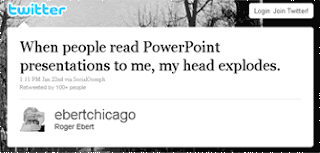
- Paper-Centric
- Static and singular
- Serial - not scrollable
- Non-Interactive
Blogs, Slideshare and Prezi
- Web-Native
- Active-Simple Updating
- Fast and easy scrolling
- Interactive (open to input from selected group or worldwide readers)
- Syndicated worldwide instantly via RSS

